

Lucidworks has raised $209M in funding and is thriving with over $48M in revenue.
We tried to understand what the team is doing differently to achieve this.
What we found is a finely tuned revenue engine powered by a systematic checklist of automated processes
Ryan Hussey, Sales Development Representative at Lucidworks shares the ultimate checklist for streamlining lead management and enhancing sales operations.
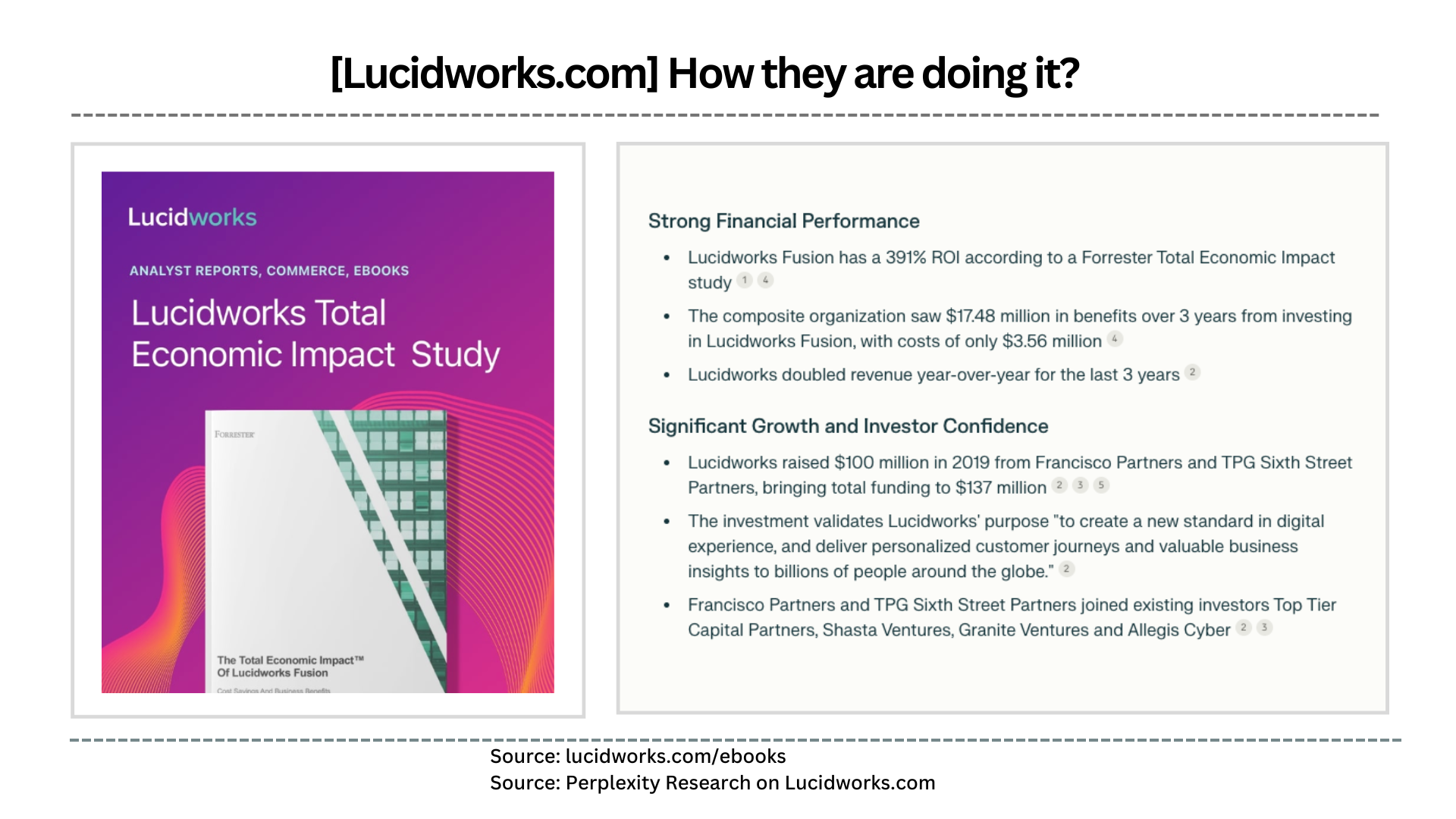
Lead Routing
Automatically route and load inbound leads into outreach sequences.
Example: Leads are automatically routed using predefined rules and loaded into outreach sequences, saving time on manual processing.
Lead Enrichment
Automate the process of populating account/lead information with relevant data points.
Example: Automatically populate lead profiles with information such as industry, revenue range, and sales team structure through data API integration.
Account Qualification
Automatically qualify leads based on Ideal Customer Profile (ICP) criteria.
Example: Leads that match the ICP (high score) are automatically identified and pushed to outreach, streamlining the qualification process.

Outreach Platforms Integrations
Integrate with outreach platforms to automate lead processing and enrichment.
Example: Automatically pushing qualified leads from the enrichment tool to outreach platforms
Data Consolidation
Automate the consolidation of data from various sources into a single platform.
Example: Through automation, consolidate data from LinkedIn, LeadIQ, and ZoomInfo into a centralized CRM or outreach platform
Efficiency: By automating lead processing, teams can streamline their workflow, saving time and effort that can be redirected towards more strategic tasks.
Accuracy: Automation ensures data hygiene, reducing the risk of using outdated or incorrect information, leading to more effective outreach efforts.
Scalability: With automation, teams can handle larger volumes of leads without increasing manual workload, allowing for growth without sacrificing quality.

.png)
Lead Response Time: Without automated routing, the time taken to respond to inbound leads will increase significantly, leading to potential leads going cold.
Conversion Rate: The delay in responding to leads may result in a lower conversion rate as leads might lose interest or choose competitors.
Sales Cycle Length: Manual lead routing can increase the sales cycle length due to inefficiencies and delays in assigning leads to the appropriate sales representatives.
Lead Quality: Without automated enrichment, leads may lack critical information such as industry, revenue range, and sales team structure, making it harder to personalize and target communications effectively.
Data Accuracy: Manually enriched data can lead to inaccuracies and inconsistencies, affecting the quality of the lead database.
Sales Efficiency: Sales teams may spend excessive time researching and verifying lead information instead of focusing on closing deals.

This section uses a container element to ensure the content looks right on every device. It’s centered with the class “Centered Container.”
Convert!If you're targeting customer service managers, than you'll need a pitch that completely resonates with them.
But how do you write emails that strike are a perfect balance between promoting your business but not being too self-centered?
In this article, Sacha, CEO of Growth Room, shows how social proof helps you transform a cold email into a powerful tool that books meetings!

Here's an example of a cold email that targets customer service (CS) managers in e-commerce to sell an AI-powered CS platform 👇

Here are Sacha’s insights on what needs to be improved to get more replies:
Mistake #1 → Too promotional subject line
Avoid using popular marketing and sales keywords such as “boost”, “customer service”, and “AI” which won’t make your cold email stand out in prospects’ inboxes.
Mistake #2 → Self-centered intro line
The intro line should catch prospects’ attention by talking about them and what you can do for them. Talking about yourself won’t bring them value and interest them in reading the rest of your email.
Mistake #3 → Not-visible CTA
Because your prospects usually scan emails before reading them, adding a space line before the ending line will make their next step more clear.
Mistake #4 → Spam words
If you want to ensure your messaging gets through, avoid using spam words like “free”. Those words trigger the spam filters and land your emails in the spam folder where your target audience can’t read them.
Here is how Sacha would rewrite the previous cold email and his tips for booking more meetings!

Tip #1 → Focus on your prospect
If you want to get replies to your cold emails - talk about their company, compliment them, and ensure the majority of your email is focused on them and how to achieve their goals.
Tip #2 → Give a glimpse of the value you bring
By leveraging social proof, you can showcase prospects’ desired outcomes and tease them into replying. Mention clients and their results from relevant industries to build trust and credibility.
Tip #3 → Position yourself as an expert
Position yourself as a problem solver. Once you show your leads that you understand their pain point and know how to solve it, it will make your product/service more relevant.
Tip #4 → Non-intrusive CTA
Instead of talking about demos, ask for less effort and talk about catching up over a call/meeting. It will sound less salesy and push your prospects to reply.
Here are Sacha’s tips for effective cold emailing to sell AI-powered platforms to e-commerce CS managers:
-> Focus on the recipient, highlighting their company and goals
-> Utilize social proof relevant to their industry to establish trust
-> Position yourself as a solution to their specific challenges
-> Use a non-intrusive call-to-action, like suggesting a casual call or meeting instead of demo
Cold emails work effectively when they are targeted, personalized, clear, and part of a well-thought sales strategy.
Here are 5 best practices that will make your cold outreach effective and help you get results:
Cold emails can be effective when they are highly targeted. This means understanding the recipient's industry, role, and potential needs, and then crafting an email that speaks directly to those factors.
A key element of successful cold emails is personalization. This goes beyond just using the recipient's name; it involves tailoring the message to address their specific challenges or interests.
The effectiveness of a cold email is often tied to its clarity. As the majority of recipients first scan cold emails, they are more likely to engage with the ones that get to the point quickly and offer a clear value proposition.
Persistence in cold outreach pays off! Follow-up emails, when done respectfully and increasing the value, can boost the chances of getting a reply.
The success of cold emails should be measured not just by open or response rates, but also by the quality of the interactions they initiate (e.g., established connections, closed deals)
Salesloft can be used in Large Enterprises, Mid Size Business, Non Profit, Public Administrations, and Small Businesses.
It was built for the entire revenue teams to optimize customer journey:
Lucidworks has raised $209M in funding and is thriving with over $48M in revenue.
We tried to understand what the team is doing differently to achieve this.
What we found is a finely tuned revenue engine powered by a systematic checklist of automated processes
Ryan Hussey, Sales Development Representative at Lucidworks shares the ultimate checklist for streamlining lead management and enhancing sales operations.
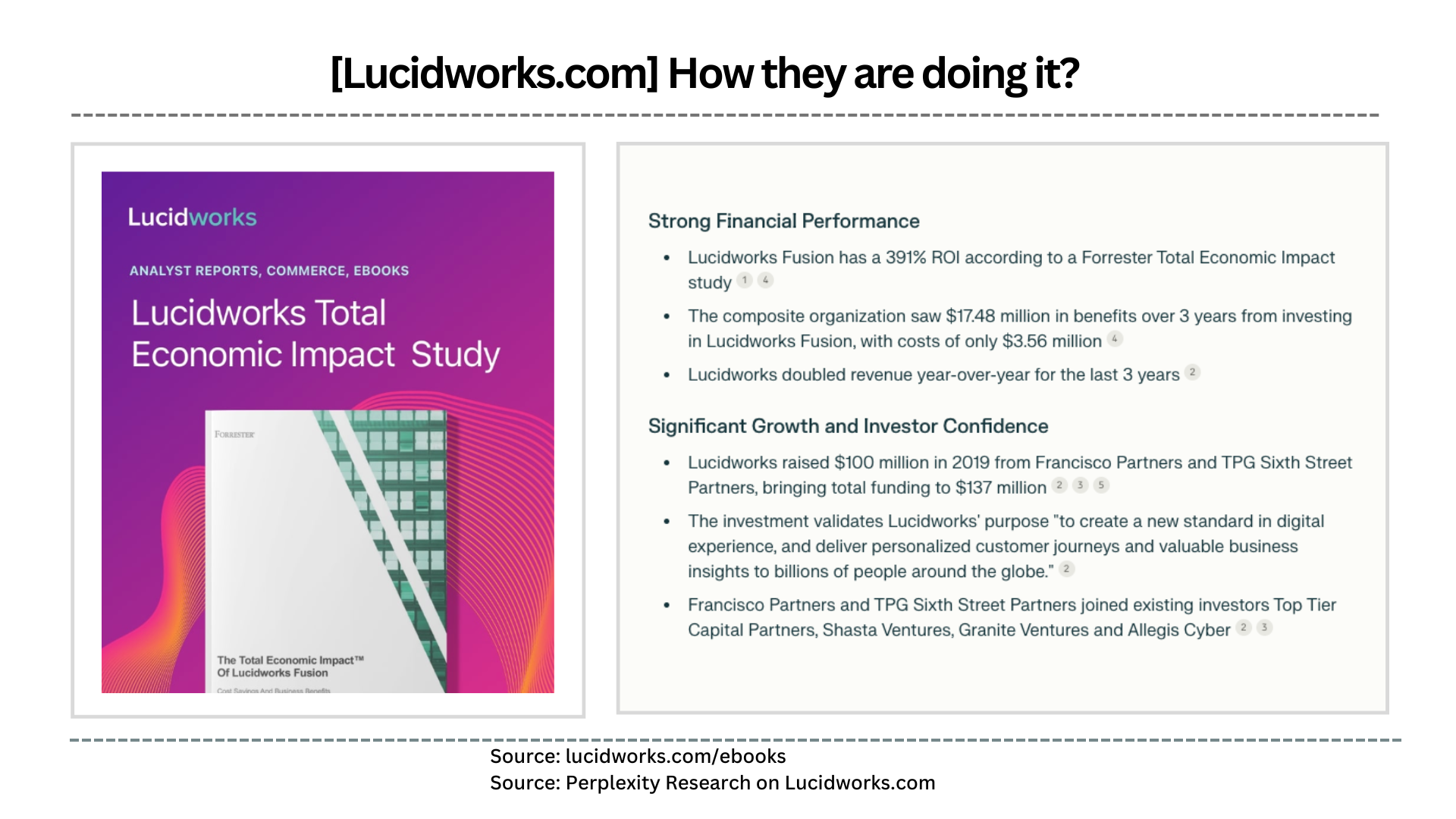
Lead Routing
Automatically route and load inbound leads into outreach sequences.
Example: Leads are automatically routed using predefined rules and loaded into outreach sequences, saving time on manual processing.
Lead Enrichment
Automate the process of populating account/lead information with relevant data points.
Example: Automatically populate lead profiles with information such as industry, revenue range, and sales team structure through data API integration.
Account Qualification
Automatically qualify leads based on Ideal Customer Profile (ICP) criteria.
Example: Leads that match the ICP (high score) are automatically identified and pushed to outreach, streamlining the qualification process.

Outreach Platforms Integrations
Integrate with outreach platforms to automate lead processing and enrichment.
Example: Automatically pushing qualified leads from the enrichment tool to outreach platforms
Data Consolidation
Automate the consolidation of data from various sources into a single platform.
Example: Through automation, consolidate data from LinkedIn, LeadIQ, and ZoomInfo into a centralized CRM or outreach platform
Efficiency: By automating lead processing, teams can streamline their workflow, saving time and effort that can be redirected towards more strategic tasks.
Accuracy: Automation ensures data hygiene, reducing the risk of using outdated or incorrect information, leading to more effective outreach efforts.
Scalability: With automation, teams can handle larger volumes of leads without increasing manual workload, allowing for growth without sacrificing quality.

.png)
Lead Response Time: Without automated routing, the time taken to respond to inbound leads will increase significantly, leading to potential leads going cold.
Conversion Rate: The delay in responding to leads may result in a lower conversion rate as leads might lose interest or choose competitors.
Sales Cycle Length: Manual lead routing can increase the sales cycle length due to inefficiencies and delays in assigning leads to the appropriate sales representatives.
Lead Quality: Without automated enrichment, leads may lack critical information such as industry, revenue range, and sales team structure, making it harder to personalize and target communications effectively.
Data Accuracy: Manually enriched data can lead to inaccuracies and inconsistencies, affecting the quality of the lead database.
Sales Efficiency: Sales teams may spend excessive time researching and verifying lead information instead of focusing on closing deals.

This section uses a container element to ensure the content looks right on every device. It’s centered with the class “Centered Container.”
Convert!Lucidworks has raised $209M in funding and is thriving with over $48M in revenue.
We tried to understand what the team is doing differently to achieve this.
What we found is a finely tuned revenue engine powered by a systematic checklist of automated processes
Ryan Hussey, Sales Development Representative at Lucidworks shares the ultimate checklist for streamlining lead management and enhancing sales operations.
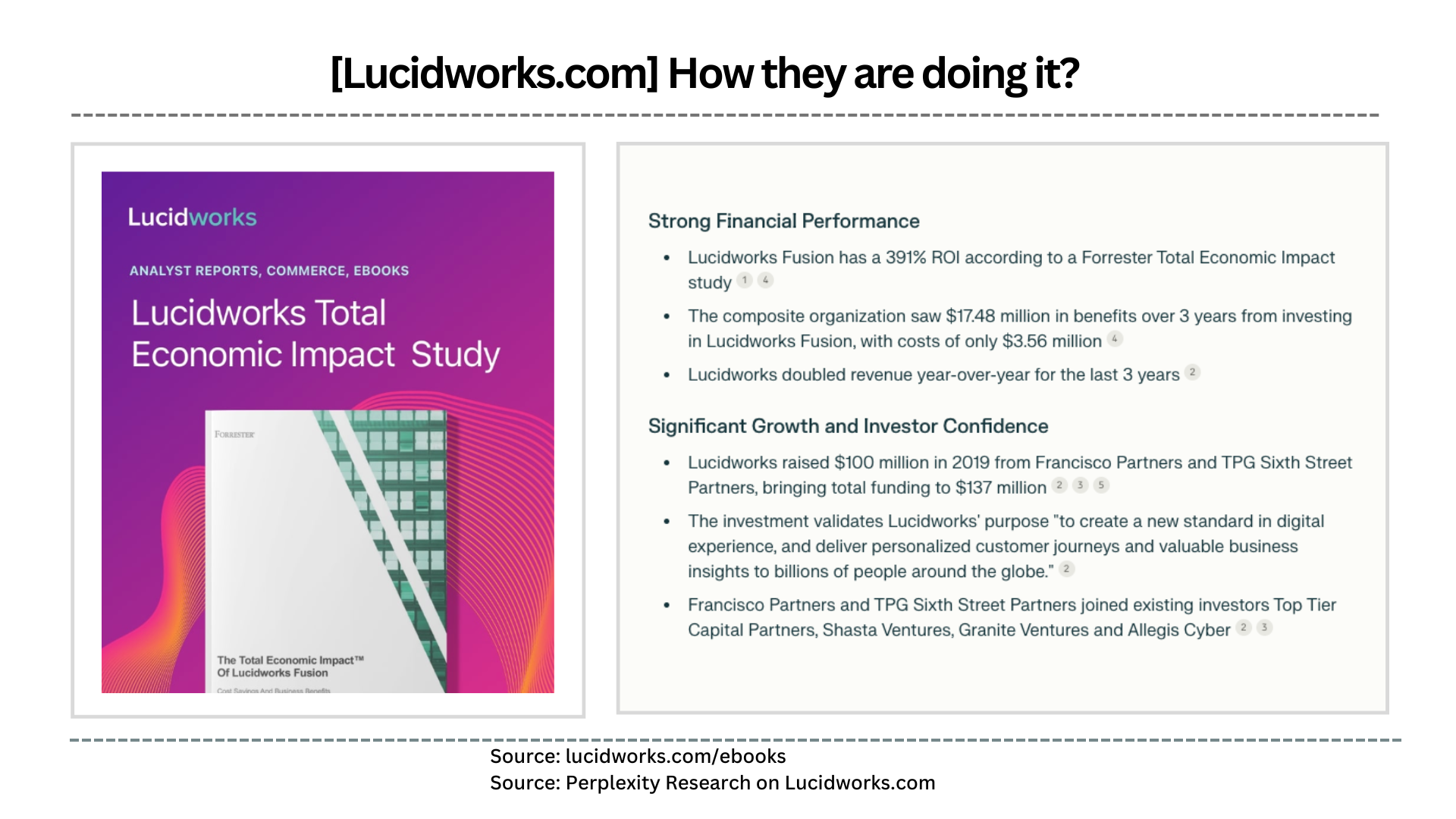
Lead Routing
Automatically route and load inbound leads into outreach sequences.
Example: Leads are automatically routed using predefined rules and loaded into outreach sequences, saving time on manual processing.
Lead Enrichment
Automate the process of populating account/lead information with relevant data points.
Example: Automatically populate lead profiles with information such as industry, revenue range, and sales team structure through data API integration.
Account Qualification
Automatically qualify leads based on Ideal Customer Profile (ICP) criteria.
Example: Leads that match the ICP (high score) are automatically identified and pushed to outreach, streamlining the qualification process.

Outreach Platforms Integrations
Integrate with outreach platforms to automate lead processing and enrichment.
Example: Automatically pushing qualified leads from the enrichment tool to outreach platforms
Data Consolidation
Automate the consolidation of data from various sources into a single platform.
Example: Through automation, consolidate data from LinkedIn, LeadIQ, and ZoomInfo into a centralized CRM or outreach platform
Efficiency: By automating lead processing, teams can streamline their workflow, saving time and effort that can be redirected towards more strategic tasks.
Accuracy: Automation ensures data hygiene, reducing the risk of using outdated or incorrect information, leading to more effective outreach efforts.
Scalability: With automation, teams can handle larger volumes of leads without increasing manual workload, allowing for growth without sacrificing quality.

.png)
Lead Response Time: Without automated routing, the time taken to respond to inbound leads will increase significantly, leading to potential leads going cold.
Conversion Rate: The delay in responding to leads may result in a lower conversion rate as leads might lose interest or choose competitors.
Sales Cycle Length: Manual lead routing can increase the sales cycle length due to inefficiencies and delays in assigning leads to the appropriate sales representatives.
Lead Quality: Without automated enrichment, leads may lack critical information such as industry, revenue range, and sales team structure, making it harder to personalize and target communications effectively.
Data Accuracy: Manually enriched data can lead to inaccuracies and inconsistencies, affecting the quality of the lead database.
Sales Efficiency: Sales teams may spend excessive time researching and verifying lead information instead of focusing on closing deals.